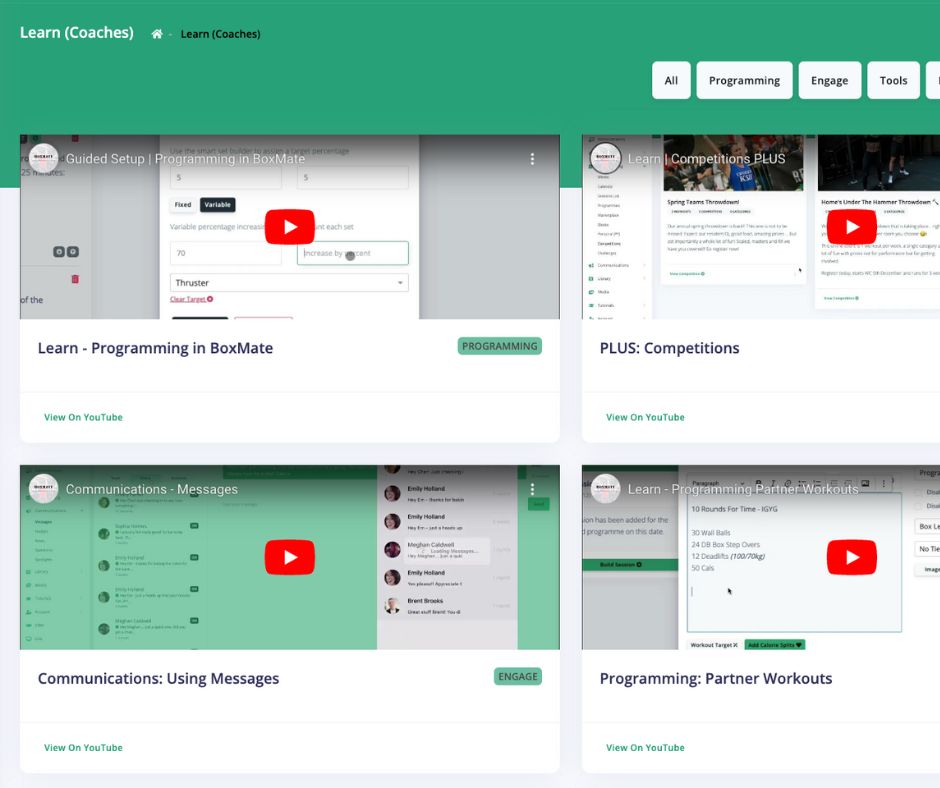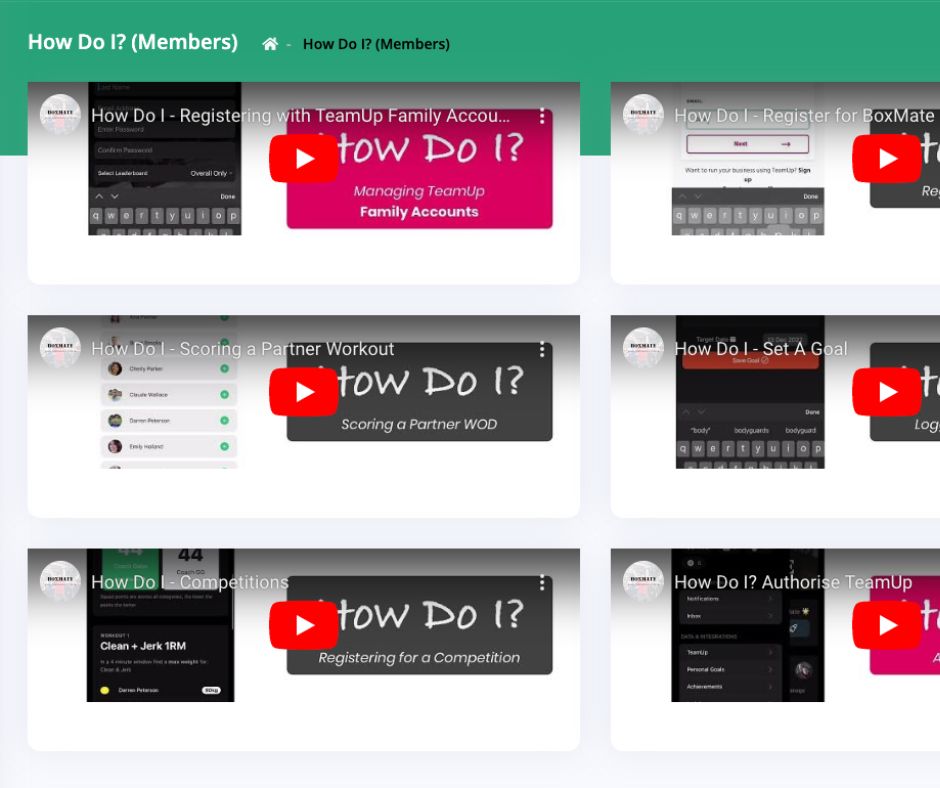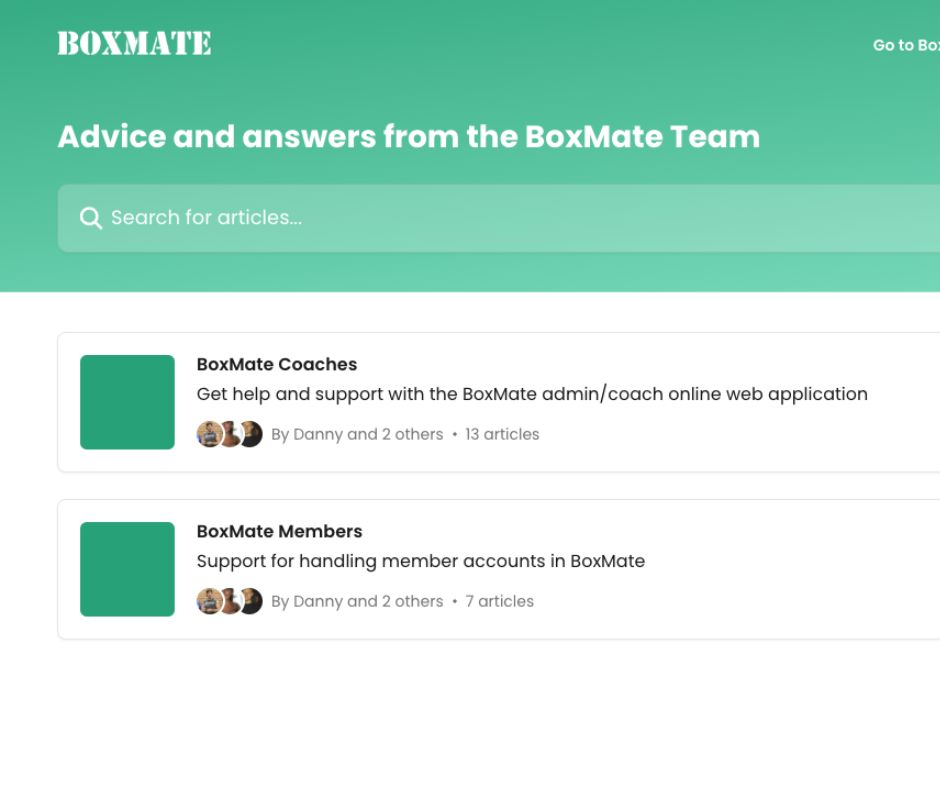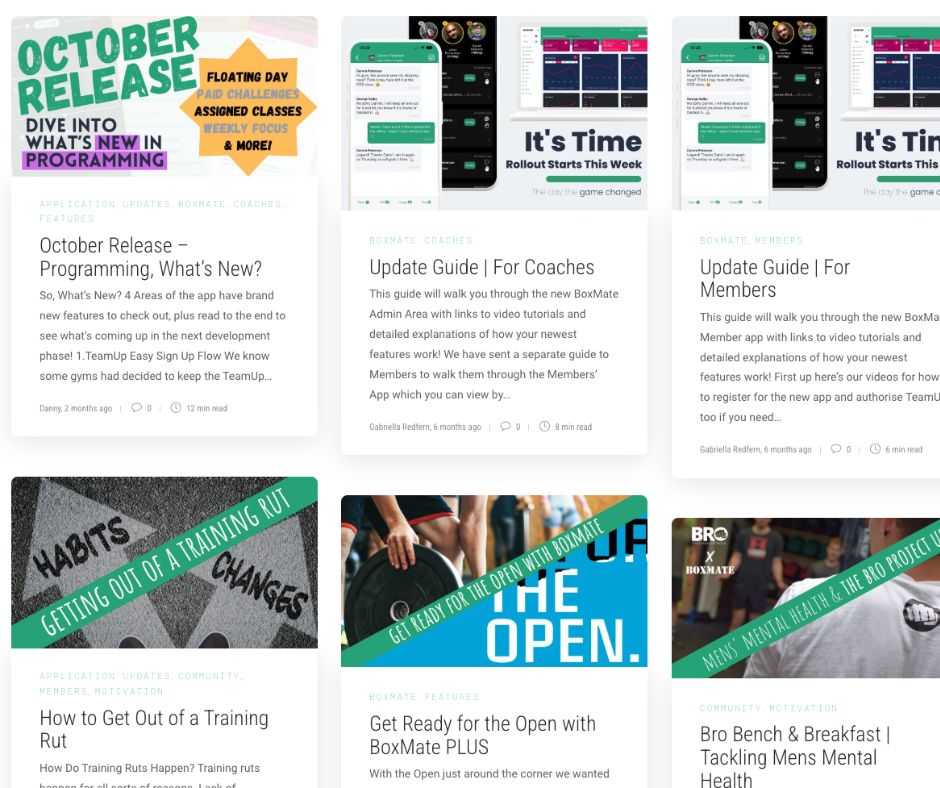Frequently Asked Questions
Here are the answers to some of our more commonly asked questions. Please reach out to support@boxmateapp.co.uk if you have a question about anything not covered here!
How do we pay for BoxMate?
You will be billed monthly using GoCardless. You’ll only be charged for 'Live' members and any members you suspend are not billed for but we will still store their account incase they rejoin your gym.
Is there a contact?
Nope - we don't have a contract. We simply ask that you give us 2 weeks notice before your next billing date to cancel and you can then use this period to let members note down any of their scores they want to keep once they no longer have access.
Are you an all-in-one-system?
We integrate with the leading member management system TeamUp. This means we can leave payments, memberships and scheduling in their expert hands, while providing an all-in-one app for your members.
How does the TeamUp Integration work?
Very easily! In your 2 minute guided setup on BoxMate you will authorise and sync your TeamUp account once and then you are ready to go! Members download BoxMate from the app store and login using their TeamUp email address and password and their account will be automatically synced and created giving them access to class bookings right inside our timetable.
How do we display workouts on a big screen?
BoxMate Live is the big screen in the box. You no longer need to get to the box early to write it all up again on the whiteboard. With BoxMate live simply flick on the TV, grab the remote then stand back and deliver your session from the screen using a handheld remote to flick through the components. To learn more click here.
How easy is it to set up BoxMate?
Setting up your BoxMate account couldn’t be easier! Click to start your free trial here! We will give you a quick call to chat through your needs as a facility and then get your account setup. You’ll be taken through our guided setup and can book a one-on-one call to make sure you’re 100% happy with the system. You’ll then have 30 days to test and trial out the system.
What is BoxMate?
BoxMate is an app for you to stay in the know with everything that is happening in your gym. Your coaches can upload programming for you to follow, you can book your classes, track your workouts, see progress on weights and movements, read communications sent out by the gym and chat with your friends in the gym on the activity feed.
Can I transfer my account to a new gym?
Yes you can transfer your account to any new gym that uses BoxMate. You can request to transfer from inside the app on your preferences page, or if your account has been suspended you can request a transfer to your new gym from the login page. If you need any additional help just whizz an email to support@boxmateapp.co.uk and we will get you sorted.
I’ve been suspended, how do I move to my new gym?
If your account has been suspended you can request a transfer to your new gym from the login page. If you need any additional help just whizz an email to support@boxmateapp.co.uk and we will get you sorted.
Can I be a member of multiple gyms?
Yes you can request to be an away member of multiple gyms. To do this head to preferences and scroll down or search ‘Away Gyms’ to request to be added to another gym.
Can I build my own workouts in BoxMate?
Yes you can build completely customised personal sessions in BoxMate to track against. If you head to the timetable, then hit the burger menu and tap ‘My Programming’ Here you can hit the plus button to design your own sessions and add them to your calendar.
My gym doesn’t use BoxMate, can I still use it?
No, not currently unfortunately. BoxMate doesn’t support single user use at the moment.
How do I sync my TeamUp account?
To sync your TeamUp account simply head to the TeamUp page and follow the steps to connect your account.If you are struggling, you can watch all our help tutorials by heading to ‘Support’ and ‘How Do I App Tutorials’.
What is BoxMate?
BoxMate is a programming and gym management system.You can easily design and input your own gym programming quickly and easily for your members to view in the timetable, or download programming from one of our third party providers such as the CrossFit Affiliate Programme. You can send push notifications and news posts out to members, keep track of your leads and business growth and so much more. For your members, they have a full performance and workout tracking library and space to communicate with you and their friends in the gym.
How do I freeze a members’ account?
If a member is leaving your gym either short term or long term, you can easily toggle them as suspended on your members’ list. They will have their access to the app removed and you won’t be charged for their account while they are suspended. All their data will be stored and easily recovered if you remove the suspension. If you want to delete a member, you will permanently delete their data from your account and will not be charged for their account either.
Can I customise the app for my members?
Yes you can! By adding BoxMate PLUS to your subscription we will design the members app just for you with your own gym colours and images. PLUS also gives you so many more features like the ability to schedule communications, create groups within the gym, PT clients on the separate PT dashboard, run competitions and more!
Can I keep programming hidden inside BoxMate?
If you’re worried about members seeing what’s coming up and not hitting certain training days - we have you covered. With BoxMate you can choose to keep sessions hidden until you want them to show - whether that’s in the morning, the evening before, the week before - or whenever you choose! You can choose to fully hide the entire session, or allow members to see the morning message but none of the strength or workout components. If you have TeamUp in your gym we can also make it so that programming automatically becomes visible only after they’ve attended the session.
Can I use BoxMate to PT my members?
Yes you can! By adding BoxMate PLUS to your subscription you will have access to 5 coach PT passes. This means that 5 coaches can PT their clients on their own PT dashboard which is totally separate to the gym programming. They can chat one-on-one with their clients, mark sessions as completed and input scores for clients. PLUS also gives you so many more features like the ability to schedule communications, create groups within the gym, customise your app with your own branding, run competitions and more!
Can I sell programming through BoxMate?
You can sell your own programming through BoxMate by hiding extra programmes behind a TeamUp paywall. If you are running a weightlifting class, gymnastics class or anything else you are upselling to members you can easily hide this from anyone who hasn’t paid.By heading to Tutorials you can watch the managing programmes video which explains step by step how to do this. If you’re on PLUS you can also create blocks of programming that individuals can purchase and start at anytime! If you are a third party programmer such as CAP or JST get in touch with us to talk about getting your programming on our marketplace